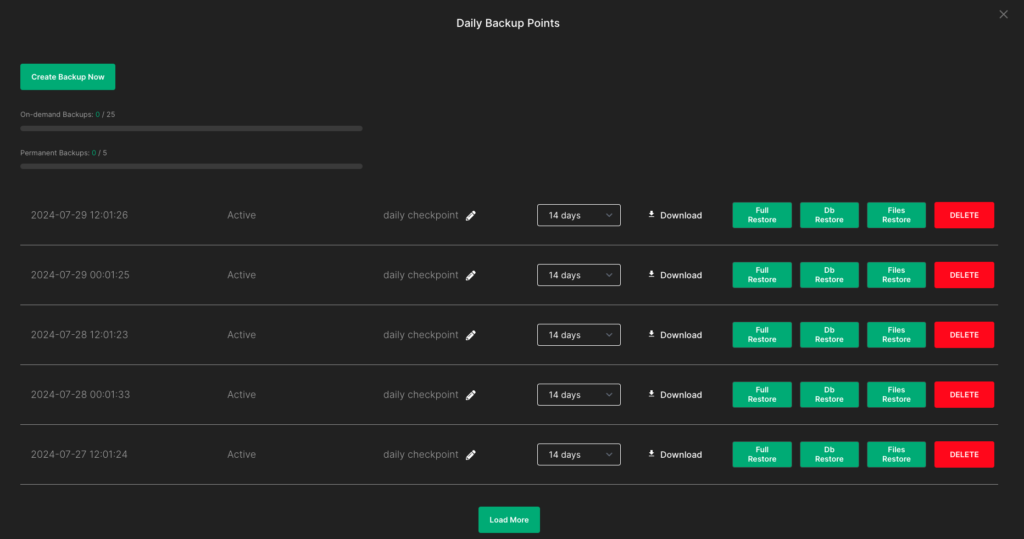Introduction
- WordPress’s Popularity as a CMS: WordPress powers over 43% of the web, making it the go-to platform for website creation.
- Challenges of Managing Multiple Sites: Tasks like updates, security, and backups become overwhelming with multiple sites.
- Centralized Management: Streamlining workflows with a single dashboard offers a practical solution for managing multiple websites efficiently.
The Growing Need for Centralized Website Management
- Multi-Site Ownership Trends: Businesses, agencies, and bloggers often manage multiple sites for different purposes or clients.
- Time and Effort Challenges: Managing each site individually consumes time and resources.
- Streamlining for Growth: Centralized management ensures scalability and efficiency.
- Centralized Dashboard Tools: Solutions like ManageWP, MainWP, and iThemes Sync allow for seamless multi-site management.
- Popular Tools:
- SiteSkite: Freemium tool with diverse features.
- MainWP: Open-source and customizable.
- ManageWP: Freemium tool with diverse features.
- WP-Umbrella: Simple interface for small-scale management.
- Integration: These tools connect multiple sites into one interface for unified control.
Benefits of Managing WordPress Websites with a Single Dashboard
Time Efficiency
- Streamline updates for plugins, themes, and WordPress core.
- Automate repetitive tasks to save time.
Enhanced Security
- Unified monitoring for security issues across all sites.
- Centralized management of backups and firewall settings.
Simplified Maintenance
- Bulk updates and optimizations for efficiency.
- Easy uptime and performance monitoring.
Cost-Effectiveness
- Eliminate the need for multiple tools or subscriptions.
- Reduce resource and manpower allocation.
Key Features to Look for in a Single Dashboard Tool
User-Friendly Interface
- Intuitive navigation to save time and reduce complexity.
Comprehensive Reporting
- Access detailed analytics on traffic, performance, and updates.
Backup and Restore Capabilities
- Schedule backups and enable on-demand restoration options.
Centralized Updates Management
- One-click updates for plugins, themes, and WordPress core files.
Who Benefits Most from Centralized Management?
Freelancers and Agencies
- Manage client sites effectively, providing centralized updates and reports.
Small to Medium-Sized Businesses
- Simplify resource allocation and focus on core business growth.
Bloggers and Content Creators
- Focus on creating content by automating administrative tasks.
Popular Tools for Managing Multiple WordPress Sites
- MainWP: Detailed management and customization.
- ManageWP: Flexible pricing with essential and advanced features.
- iThemes Sync: User-friendly for small-scale site management.
Common Challenges in Centralized Management and How to Overcome Them
Tool Compatibility Issues
- Resolve plugin conflicts by ensuring compatibility and regular updates.
Learning Curve
- Leverage tutorials, guides, and community support for onboarding.
Scaling Up
- Choose tools with scalable features to accommodate future growth.
Tips for Effectively Managing Multiple WordPress Sites
Regular Backups and Updates
- Automate processes to prevent data loss and downtime.
Monitoring Metrics
- Regularly track traffic and performance to identify areas of improvement.
Secure Logins
- Use two-factor authentication and centralized password management for security.
Conclusion
Managing multiple WordPress websites doesn’t have to be a daunting task. Centralized management tools provide the means to simplify workflows, enhance security, and save time, enabling users to focus on growing their online presence. Whether you’re a freelancer, business owner, or content creator, adopting these tools can revolutionize how you manage your websites.
FAQs
1. What is the best tool for managing multiple WordPress websites?
ManageWP, MainWP, and iThemes Sync are popular options offering diverse features.
2. Can I manage non-WordPress websites with these tools?
Most tools are WordPress-specific, but some may offer limited integrations with other CMS platforms.
3. Is centralized management suitable for beginners?
Yes, user-friendly interfaces and support resources make these tools accessible for beginners.
4. What is the cost of managing multiple sites using a single dashboard?
Costs vary depending on features, with many tools offering free plans and premium add-ons.
5. How secure is centralized management?
Centralized tools are highly secure, offering encryption, malware scanning, and regular updates to prevent vulnerabilities.